Grafana is an open-source data visualization and monitoring platform that allows you to create interactive and customizable dashboards for monitoring and analyzing data from various sources. It is commonly used for visualizing metrics, logs, and other time-series data in a user-friendly and visually appealing manner. Grafana is highly extensible and supports a wide range of data sources, making it a popular choice for monitoring and observability in IT and DevOps environments.

Price Calculator
Data Centers Around the Globe
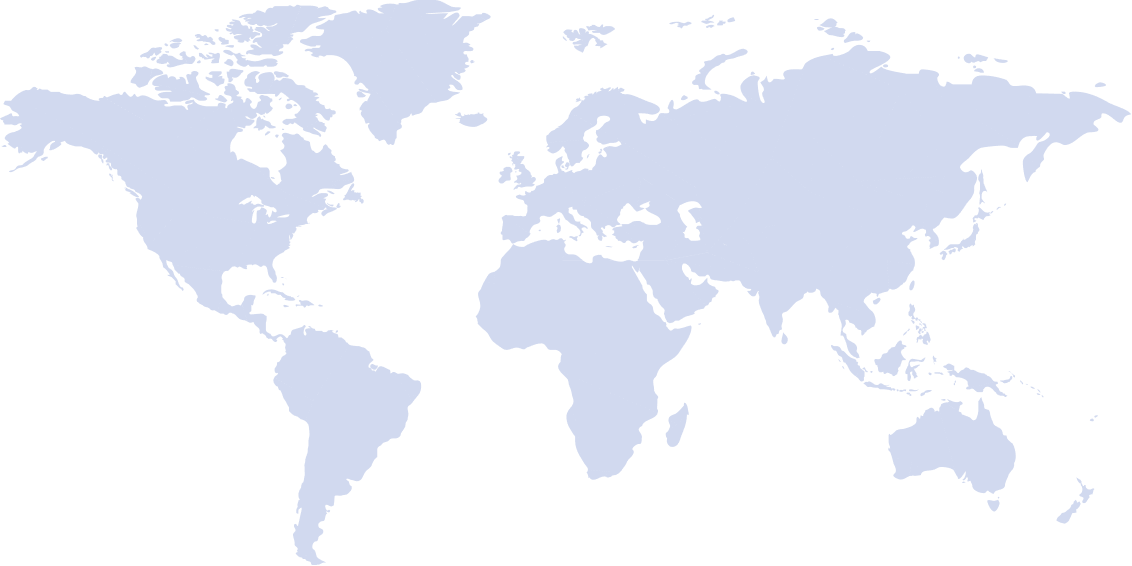
Frequently Asked Questions
Here are the requirements for deploying Grafana:
Hardware:
Minimum Requirements:
CPU: 1 core
RAM: 512 MB
Storage: 10 GB (minimum; may vary depending on data)
Recommended Requirements:
CPU: 2-4 cores
RAM: 4-8 GB
Storage: 20GB+ (recommended for larger setups)
Software:
Officially supported: Debian/Ubuntu, RHEL/CentOS/Fedora, SUSE/openSUSE, macOS, Windows.
Other compatible systems may exist, but official support might be limited.
Database:
Grafana can connect to various databases like Prometheus, MySQL, InfluxDB, and Elasticsearch.
The specific database requirements depend on your chosen data source.
For more detailed information, refer to the Grafana documentation.
Common use cases for Grafana include monitoring and observability, infrastructure monitoring, application performance monitoring (APM), time-series data analysis, log analysis, IT operations and DevOps, business intelligence (BI), IoT (Internet of Things) monitoring, weather and environmental monitoring, security information, and event management (SIEM).
Here are some popular alternatives to Grafana for monitoring, visualization, and analytics:
Kibana, Prometheus, Chronograf, Grafana Loki, Zabbix, Datadog, New Relic, Splunk, Graylog, Tableau, Power BI, and InfluxDB.
Here’s a breakdown of the key differences between Grafana and database management systems (DBMS):
Purpose:
Grafana: Focuses on data visualization and analysis, presenting insights through dashboards and graphs. It helps to understand trends, patterns, and relationships within data.
DBMS: Designed for data storage, management, and retrieval. They ensure data integrity, consistency, and security through structured organization and defined relationships.
Data Format:
Grafana: Works with diverse data formats like time series data, metrics, logs, and even structured data from databases. It accepts data from various sources through integrations.
DBMS: Typically deals with structured data organized in tables with rows and columns. They enforce predefined schema and relationships between data elements.
Functionality:
Grafana: Offers functionalities like dashboard creation, visualization editing, data exploration, alerting based on thresholds, and data sharing.
DBMS: Provides CRUD operations (Create, Read, Update, Delete) for managing data, complex query languages for specific data retrieval, transaction processing for data integrity, and user access control for security.
Scalability:
Grafana: Horizontally scalable by adding more nodes to a cluster, handling increased data volume and visualization complexity.
DBMS: Scalability depends on the specific system and might involve vertical scaling through hardware upgrades or sharding within the same server.
Security:
Grafana: Security relies on external measures like data source security and access control within Grafana itself.
DBMS: Built-in security features like role-based access control, encryption, and audit trails are common in DBMS.
Overall Perspective:
Grafana: A powerful tool for visualizing and understanding existing data, often connected to various data sources, including DBMS.
DBMS: A robust system for storing, managing, and manipulating structured data, ensuring its integrity and accessibility.
Think of it this way:
Grafana is like a chef who takes ingredients (data) and transforms them into a visually appealing and informative dish (dashboard).
A DBMS is like a well-organized pantry that stores and manages the ingredients (data) efficiently, ensuring their quality and availability.
Here’s why Kamatera stands out as a compelling option for Grafana hosting:
Cutting-edge hardware: Kamatera leverages Intel Xeon Platinum processors and NVMe SSD storage, guaranteeing exceptional performance
Global network reach: With strategically located data centers across four continents, Kamatera provides low-latency access to your Grafana instance. This minimizes lag and ensures consistent performance for geographically distributed teams.
Unmatched Scalability: Kamatera’s infrastructure seamlessly scales on-demand to accommodate your growing data volume and increasing query complexity. You can easily add or remove nodes in your Grafana deployment without downtime or performance bottlenecks.
Robust Security: Kamatera prioritizes security by implementing data encryption, access control mechanisms, vulnerability scanning, and compliance with industry standards like PCI DSS and SOC 2. This ensures that your Grafana instance and sensitive data are protected from unauthorized access and potential security threats.
24/7 Support: Kamatera’s dedicated support team is available 24/7 to assist you with any questions or issues you may encounter.














