Harbor is an open-source registry that secures artifacts with policies and role-based access control, ensures images are scanned and free from vulnerabilities, and signs images as trusted.
Help you consistently and securely manage artifacts across cloud-native compute platforms like Kubernetes and Docker.

Price Calculator
Data Centers Around the Globe
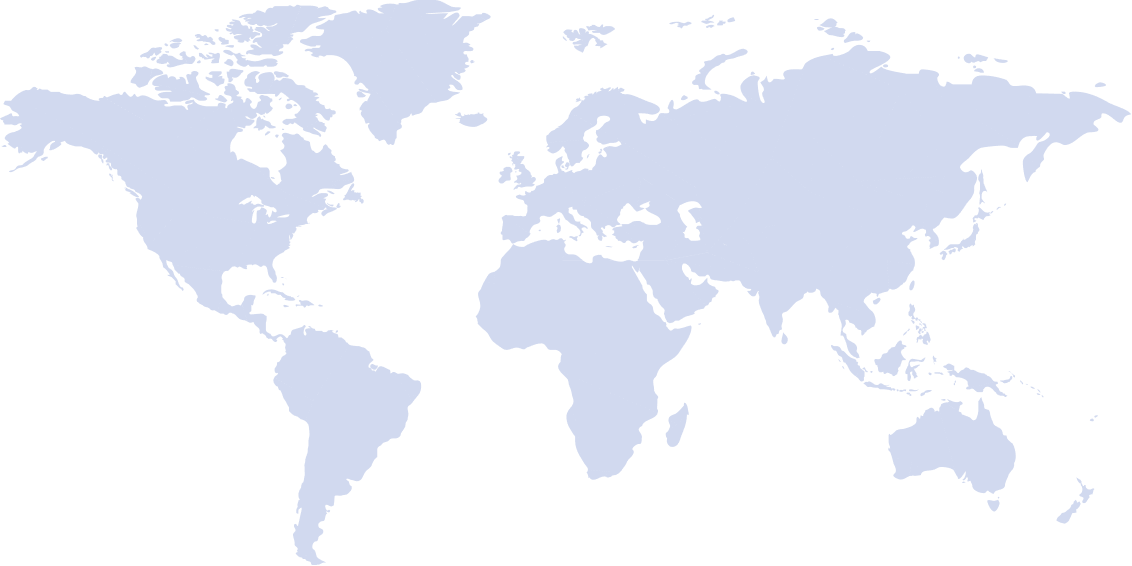
Frequently Asked Questions
Harbor is deployed as a set of Docker containers, so the specific download requirements depend on the version you’re installing and the chosen deployment method. However, here are some general guidelines:
Minimum Hardware Requirements:
CPU: 2 CPUs
Memory: 4 GB RAM
Disk Space: 40 GB
Software Requirements:
Docker Engine: Version 20.10.10-ce+ or higher
Docker Compose:
docker-compose (v1.18.0+) or docker compose v2 (docker-compose-plugin)
OpenSSL: Latest version
For more details, refer to the Harbor installation prereqs.
Here are some of the benefits of using a cloud native repository for Kubernetes:
Security: Harbor offers robust security features, including vulnerability scanning, access control, and image signing.
Image Replication: Efficiently replicate images across multiple registries.
Role-Based Access Control: Granular control over user permissions.
Image Scanning: Automatically scan images for vulnerabilities.
Project and Repository Management: Organize and manage your container images effectively.
Harbor provides multiple security features:
RBAC with project-level permissions
LDAP/AD integration for user authentication
Image vulnerability scanning
Content trust and validation
Configurable security policies
Audit logging of all operations
Support for OIDC providers
Harbor integrates with many cloud-native tools and platforms:
Kubernetes clusters via registry configuration
CI/CD platforms (Jenkins, GitLab, GitHub Actions)
Container scanning tools (Clair, Trivy)
Authentication providers (LDAP, OIDC)
Cloud storage backends (S3, Swift, GCS)
Notary for content trust
Prometheus for monitoring
Here are just a few of the advantages of hosting Harbor on Kamatera’s powerful cloud infrastructure:
Custom Server Configurations
Ability to precisely configure CPU, RAM, and storage resources
Can start small and scale up as needed
SSD storage options for improved container image performance
Choose from multiple data center locations for optimal latency
Enterprise-level Network Performance
High-bandwidth network connectivity
Direct connection options for enterprise customers
Low-latency connections between servers in the same datacenter
DDoS protection included
With 24/7 support, Kamatera’s dedicated support team is always available to assist you with any questions or issues you may encounter. And our flexible billing schedule means you’ll only pay for the resources you use.














