The Future of Remote Desktops: Meeting the Demands of a Digital Workplace
Cloud

Remember when we all used to work in the office every day? It seems far in the past, though it was actually only about five years ago. As we have gotten used to the flexibility that remote work provides, workplace technology has had to adjust to employees’ changing demands, becoming more adaptable while keeping security tight. New and innovative tools are constantly being deployed to keep us productive and collaborative, no matter where we work. One of the best is Windows Remote Desktop (Windows RDP), an integral part of the Windows operating system, enabling users to work from anywhere with full access to all the digital features they have in the physical office.
Many of today’s IT departments rely heavily on cloud desktop hosting, since it enables speedy and secure remote access to desktop systems and apps. Windows RDP is especially advantageous for remote workers, who are usually already familiar with the Windows interface. This technology has an exciting future, with anticipated advancements in AI, security, performance, and user experience.
Core Functionalities and Benefits of RDP
RDP is sometimes confused with cloud computing, as both technologies allow you to work remotely. In a cloud environment, users access files and applications stored on cloud servers rather than on a desktop computer’s hard drive. In contrast, RDP directly connects users to desktop computers, allowing them to access files and run applications as if they were physically sitting in front of that computer.
The typical RDP setup requires client software on a user’s local machine (e.g. Windows RDP) and server software on the machine they are connecting to. Once connected to a remote computer, remote users see the same desktop graphical user interface (GUI) and can access files and applications as if they were working locally.
Common RDP Use Cases
Here are some of the most effective ways that Windows RDP is being used by today’s remote and hybrid companies and employees.
Because RDP connects users directly to a specific computer, it is widely used by administrators, help desks, and technical support personnel to configure, maintain, troubleshoot, and repair desktops and servers.
RDP provides a ready-to-use graphical interface when connecting to servers, so administrators can do their work through a graphical interface instead of a command-line interface (CLI).
RDP allows a mobile device or low-power computer to access a remote computer with much more processing power. For example, sales and marketing personnel can use RDP to demonstrate processes or software applications when they are in the field with a client or doing a demo.
RDP and cloud computing can be used together. Microsoft Entra ID (Azure) customers use RDP to access virtual machines in their Entra ID (Azure) cloud instances. Some organizations use RDP to allow remote workers to access cloud environments through a virtual desktop interface (VDI), which can be easier for non-technical users.
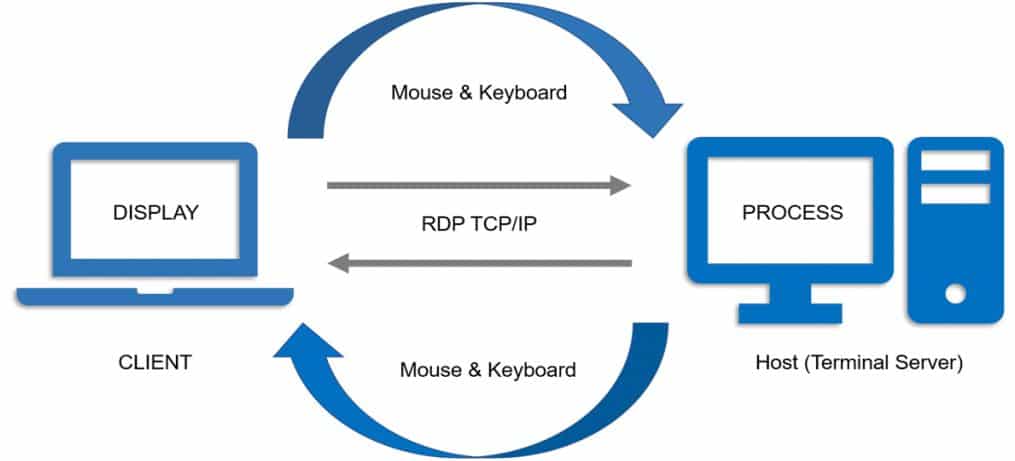
RDP Limitations
Although RDP offers many benefits, there are some drawbacks. These include:
- Because the user’s keyboard and mouse actions must be encrypted and then transmitted over the Internet to the remote computer, RDP connections may suffer from latency issues, especially if the client computer has a slow Internet connection.
- RDP requires the use of software on both the client and server machines. Although this software comes pre-installed on most versions of Windows, it does need to be configured and maintained. If RDP is not configured properly and software updates are not applied promptly, serious security issues can arise.
- RDP can be subject to security vulnerabilities, and should be configured by an IT professional.
The RDP Ecosystem: Key Technologies that Enhance Remote Access
These emerging technologies help RDP facilitate remote work by enhancing its functionality, security, and manageability in various deployment scenarios. This supporting cast of solutions makes RDP even more robust.
Cloud-Based Solutions
As remote work becomes more common, cloud-based software combined with RDP can provide a boost in areas with poor internet connectivity. Cloud-based solutions include a varied number of SaaS applications like enterprise resource planning (ERP), CRM systems, online banking, e-commerce, e-health, and online education.
The RDP protocol opens a dedicated network channel to transfer data back and forth between the connected machines (i.e. the local machine and the cloud server). The cloud applications can also apply RDP to validate the online sessions and enhance app security.
VDI
Virtual Desktop Infrastructure, or VDI, provides a virtual machine (VM) for each user. This VM usually operates on a cloud server. The VDI includes hardware, networking, and software components to enable these virtual machines.
Here is how VDI complements traditional RDP:
- VDI is a modern technique that provides customized desktop access. However, it is more complex to set up than the RDP and more expensive to maintain.
- The performance (both speed and latency) and security of both methods are high.
- Both VDI and RDP are compatible with different operating systems: Windows, Unix, MacOS, iOS, and Android.
- In terms of scalability, RDP has no limits, while VDI defines a maximum number of possible connections.
- Resource allocation: RDP distributes resources to all users equally, while VDI has an advanced, intelligent resource allocation algorithm.
- On VDI, users can have customized desktops, OS-s, and applications, while RDP offers a single, session-based desktop with preloaded apps.
Edge Computing
Edge computing is a hierarchical IT infrastructure, in which computing resources are partially moved from the central data center to the periphery. They are located near the place where the main “raw” data is created. These primary data are remotely processed before being transferred to a higher-level computing node. This technology is especially relevant for autonomous vehicles, real-time healthcare monitoring, or other IoT applications where huge amounts of data are generated. In its essence, edge computing is distributed and remote, so the RDP protocol is a natural choice in these environments.
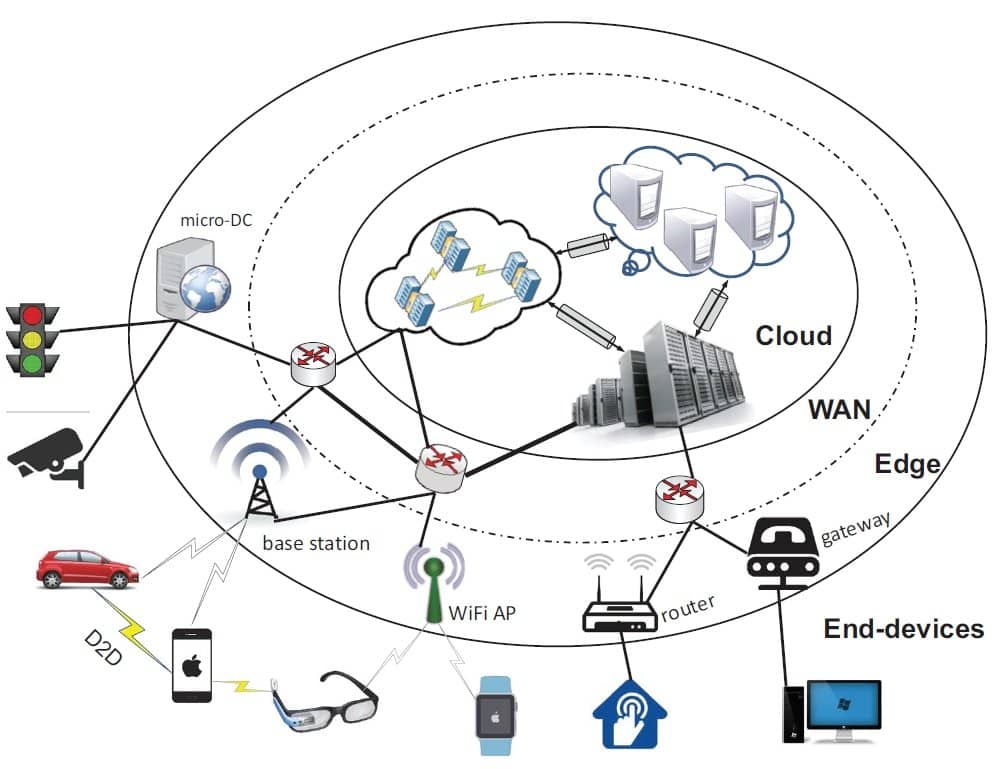
5G Networks
5G technology uses new frequencies, antennas, and data transmission protocols to provide better communication in high-congestion conditions with a large number of connected devices.
This is important for environments such as telecommunications, transport, healthcare, and manufacturing, where fast and stable communication is needed. The advantages of the 5G network are associated with the following metrics:
- Speed. The Internet signal is transmitted at a speed of 25 Gbit/sec. As an illustrative example, this would mean that the average person can download movies for a whole month in one minute.
- Response time. A parameter that logically follows from the previous metric. The higher the speed, the faster transactions are performed on the network.
- Capacity. The higher this parameter, the more devices can be connected to the network.
- Network slicing. Networks can be isolated by assigning them to individual tasks, for example, broadcasting video.
The Future of Windows RDP
Let’s take a look at what’s next for Windows RDP. Microsoft has announced that it will support Windows RDP beyond the 2030s. Since the demand for remote work from both companies and end-users continues to increase, RDP’s importance remains strong in the following areas:
Improved User Experience, Performance, and Security
RDP is poised to undergo significant advancements in the coming years. Security will be a paramount focus, with the integration of multi-factor authentication, advanced threat detection, and zero-trust architectures. AI will play a pivotal role in optimizing RDP sessions, predicting potential issues, and enhancing overall user experience. Additionally, advancements in network technology and compression algorithms will contribute to substantial improvements in RDP speed and performance.
- Innovative User Interface: RDP services will offer user-friendly interfaces with intuitive controls, enabling a broader audience to utilize them.
- Enhanced Performance: Advancements in network technology will lead to faster and more reliable RDP connections, low latency, and large speed.
- Improved Security features: Future RDP trends will focus on implementing robust security protocols to protect user data and privacy.
Integration with AI and Machine Learning
The recent breakthrough in AI and machine learning will utilize RDP in a couple of emerging areas. The first is virtual assistant implementation. To create your virtual assistant, like a chatbot, you can apply LLM (large language model) with information retrieval (inside your server knowledge base).
It can also be integrated for predictive analytics, a complex set of methods for data analysis and interpretation that allows us to make successful future decisions based on past events. To implement this analytical focus, a specialist should identify important, significant parameters that will lead to new predictions.
Conclusion
RDP is constantly evolving to keep up with our workplace demands. Its innovative features are driving substantial improvements in our security, performance, and user experience. As remote work and cloud computing continue to shape the IT landscape, RDP will undoubtedly adapt to meet the changing needs of users and organizations. We don’t know what the next iterations of RDP will look like, but we’re sure that the future of remote desktops will be bright.es are driving substantial improvements in our security, performance, and user experience. As remote work and cloud computing continue to shape the IT landscape, RDP will undoubtedly adapt to meet the changing needs of users and organizations. We don’t know what the next iterations of RDP will look like, but we’re sure that the future of remote desktops will be bright.
