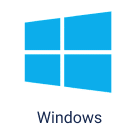Instantly Deploy Virtual Desktops
Kamatera helps SMBs and large enterprises deploy remote desktop hosting using our secure infrastructure from any of our data centers.
Our cloud servers can be self-provisioned and self-configured through our simple management portal to suit your changing requirements.
With Kamatera, server capacity can be increased or decreased in minutes.

Secure Environment
Protect your sensitive data from intruders and cyberattacks with an exclusive network hosted on our secured infrastructure.

Reliable Performance
We use cutting-edge hardware to deliver fast server response times and a 99.95% uptime guarantee.

24/7 Support
Our technical support specialists are available 24/7 so that you can receive help no matter when you need it.
Select & Create Your Server
It’s That Simple
Additional traffic is only $0.01 per GB / Additional storage is only $0.05 per GB per month / Hourly servers are billed by the second.
Want to check pricing for a customized server? Try our calculator.
Frequently Asked Questions
Kamatera’s solutions scale with your business. You don’t have to fill out long-term contracts or pay upfront costs. Customize your plan according to your business needs and only pay for the services you need. We offer cutting-edge technology and unparalleled performance, backed by enterprise-grade infrastructure.
We are extremely confident in the quality of our products and services, which is why we provide a guarantee of 99.95% uptime and the full functionality of all hardware components, including servers, CPUs, firewalls, load balancers, storage arrays, and more.
We do not require long-term commitments from our customers.
You can scale up or down at any time.
When you create a monthly server, you will prepay monthly for the server configuration you selected at the time of creation, plus a prorated amount for any upgrades made after that time.
When you decide to terminate this server, you just need to pay for the current month in which you canceled. However, once the new month begins, if the monthly server is terminated, you will not be charged.
If you deploy hourly servers, your charges will vary, depending on whether the server is powered on or off. Once you terminate your hourly server, you will no longer be charged. You may terminate the service at any time.
You can install any of the following operating systems or bring your own license or custom operating system:
AlmaLinux
CentOS
CloudLinux
Debian
FreeBSD
Rocky Linux
Ubuntu
Windows
Remote desktop hosting, or RDP hosting, can be used in a variety of ways, across many different industries. Here is a partial list:
Temporary or contract workers: Companies can quickly provision remote desktops for temporary or contract workers, allowing them to access what they need without additional hardware or complex setup processes.
Graphics-intensive applications: Ever tried to open a large Figma doc on your home laptop? Remote desktop hosting can support weighty applications by providing the necessary computing power and graphics capabilities remotely.
Gaming on home PCs: Similarly, RDP hosting can be used to access high-end computing resources for playing graphics-heavy games on a less powerful computer.
Work from anywhere: Remote desktop hosting allows you to access your work computer or a virtual desktop from any device with an internet connection.
Kamatera provides 24/7/365 customer service to help you resolve your queries quickly. Our support desk is open to ensure that you can always reach a human being that is available and capable of assisting you.
Remote desktop hosting can be a very secure setup, with careful configuration and security practices. Kamatera’s RDP hosting is ideal for organizations that require high discretion. Apart from offering a secure virtual environment for operations, our cloud services provide these advantages:
· Reliable and resilient cloud networks, which eliminate the risk of technical failures by collecting resources from the shared infrastructure
· Increased data privacy
· Highly sophisticated disaster recovery solutions to protect against unexpected disruptions.
Kamatera offers a free 30-day trial period. This free trial offers services worth up to $100 on 1 server. After signing up, you can use the management console to deploy a server and test our infrastructure. You can select a data center, operating system, CPU, RAM, storage, and other system preferences.
You can purchase RDP licenses through various channels. You can purchase the license through Kamatera. Or, you can purchase it directly from Microsoft, and once you have installed it, enter your key on to your Kamatera server.
You can also purchase an RDP license from an authorized online reseller, or from your local IT provider.
Whichever way you choose, you’ll need to determine the appropriate license type (User CAL or Device CAL) based on your specific needs, and ensure that you have the correct number of licenses to cover all users that access your remote desktop environment.
Virtual desktop servers, also known as virtual desktop infrastructure (VDI), have a variety of common use cases. Here are some of the most prevalent ones:
Remote and Hybrid Work
– Enables employees to securely access their corporate desktops from any location or device
– Facilitates work-from-home and distributed workforce models using RDP hosting technology
Bring Your Own Device (BYOD)
– Allows users to access their work desktop from their personal devices
– Separates corporate data and applications from personal environments
High-Performance Computing
– Supports resource-intensive applications like CAD, video editing, and scientific modeling
– Provides access to powerful virtual workstations with dedicated computing resources
Endpoint Management and Security
– Centralizes desktop management and software deployment
– Enhances security by isolating corporate data and applications
Virtual Classroom and Distance Learning
– Enables remote access to educational resources and applications
– Supports virtual computer labs and specialized software