Laravel is the PHP framework of choice for web developers. Laravel is known for its elegant syntax, developer-friendly features, and robust ecosystem. Laravel has revolutionized PHP development with its elegant MVC architecture, powerful ORM, robust routing system, and extensive ecosystem. Kamatera’s powerful cloud servers guarantee consistent performance for resource-intensive Laravel features like queues, jobs, and event broadcasting.
Our developer-friendly environment supports all necessary PHP extensions, Composer, and database systems compatible with Laravel. Our flexible cloud platform allows you to adjust CPU, RAM, and storage resources with just a few clicks. Easily scale your Laravel applications to handle fluctuating traffic demands.
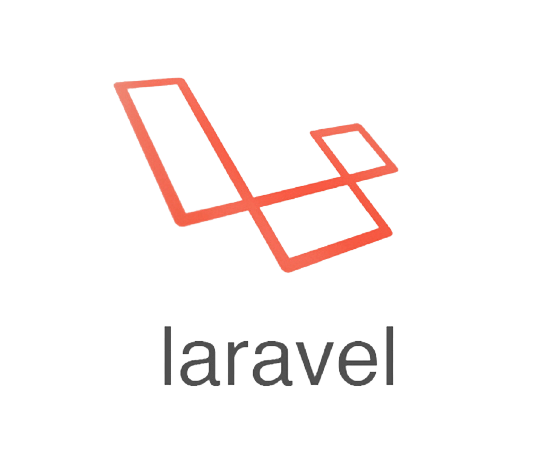

Take full control of your Laravel cloud hosting with Kamatera’s full root access, allowing you to customize your server configurations: select your preferred PHP version, database system, and web server configuration. Say goodbye to performance bottlenecks with our powerful Intel Xeon Platinum processors and NVMe SSD storage.
Price Calculator
Data Centers Around the Globe
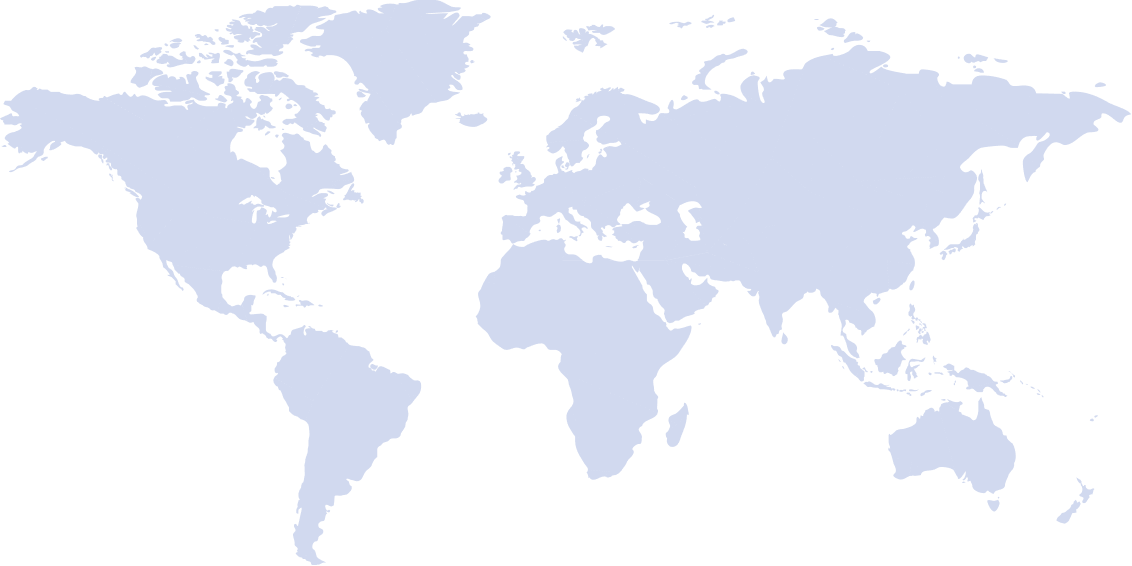
Frequently Asked Questions
Here are the essential system requirements for deploying Laravel:
Operating System:
Linux: Preferred for compatibility and performance.
Windows: Supported, but some features might have limitations or require extra configuration.
macOS: Can be used for development but not ideal for production environments due to software compatibility and server administration challenges.
Hardware:
CPU: Modern 64-bit processor recommended for optimal performance.
RAM: Minimum 1GB, but 2GB or more is ideal for smoother performance and handling multiple users.
Storage: Minimum 10GB for Laravel installation and project files, plus space for databases and logs. Larger projects may require more storage.
Network: Stable internet connection if hosting websites or web applications.
Software:
Web Server: Apache or NGINX are the most common choices.
PHP Version 7.3 or higher is required, with 8.0 or above recommended for optimal performance and security.
For more detailed information, refer to the official Laravel documentation.
Here are common use cases for Laravel:
Web applications, e-commerce platforms, social networking platforms, content management systems (CMS), customer relationship management (CRM) systems, enterprise resource planning (ERP) systems, API development, real-time applications, educational platforms and learning management systems (LMS), job boards, blogs and publishing platforms, forums and discussion boards, booking and reservation systems, and survey and feedback systems.
Here are some popular Laravel alternatives:
1. Full-stack Frameworks:
Symfony: Highly secure and flexible framework based on the MVC (Model-View-Controller) design pattern. Offers high customization and powerful tools for complex enterprise applications, but has a steeper learning curve compared.
CakePHP: Convention-based framework known for its rapid development and ease of use. Great for smaller projects and prototyping, but might lack some features for complex applications.
Zend Framework: Feature-rich framework with extensive documentation and enterprise-level capabilities. Can be complex to learn and deploy, especially for smaller projects.
2. Microframeworks:
Slim: Lightweight framework ideal for building simple APIs and RESTful services. Offers high performance and minimal overhead, but requires more manual code writing.
Lumen: Laravel’s official microframework built for speed and efficiency. Great for microservices and API development, but lacks some Laravel features for full-fledged web applications.
3. Other PHP Options:
CodeIgniter: Simple and efficient framework with minimal dependencies. Good for learning PHP and building smaller projects, but might lack some advanced features.
Yii: Object-oriented framework with various pre-built components and MVC architecture. Offers a balance between ease of use and flexibility.
Laravel stands out among web frameworks due to several distinctive features and approaches:
Python-based frameworks: Django and Flask offer their own strengths, but Laravel’s focus on elegance and developer experience often appeals to PHP developers.
Ruby on Rails: Known for convention over configuration, but Laravel provides a more flexible approach with options for customization.
JavaScript-based frameworks: Node.js frameworks like Express.js excel in real-time applications, but Laravel provides a broader set of features for traditional web development.
Laravel primarily uses SQL (Structured Query Language) for interacting with its databases.
Yes, Laravel migrations are fully supported by Kamatera for version control as well as testing and deployment. Since you have full root access to your server, you can execute Laravel migrations via the command line using php artisan migrate.
Kamatera allows you to scale your Laravel applications vertically by adding more CPU, RAM, or storage to your existing server, or horizontally by implementing load balancing across multiple server instances.
Kamatera provides robust security features including firewall protection, DDoS mitigation, isolated networks, and regular security updates to ensure your Laravel applications remain secure.
Yes, Kamatera servers fully support Laravel’s queue system. You can run queue workers as background processes or use Supervisor to manage them.
Kamatera supports all modern PHP versions required for Laravel, including PHP 7.4, 8.0, 8.1, and 8.2
Yes, you can host multiple Laravel applications on a single Kamatera server by configuring virtual hosts in your web server setup. Each Laravel application can run independently with its own database and environment configuration.
We recommend Ubuntu or Debian for Laravel hosting due to their stability and wide community support. CentOS and other Linux distributions are also compatible.
Yes, our expert technical support team is available 24/7 to assist you with any questions or issues related to your Laravel applications and server environment. We can help with server configuration, deployment, and troubleshooting.














